Adding a credit card to the reservation in NOOVY is easy:
Go to the reservation to view the reservation page.
In the Guests detail section you will see a credit card icon. Click on this icon to view the credit card or to add a credit card.

Click on the + in the credit card detail pop up. You will now be enabled to enter the credit card details and save.
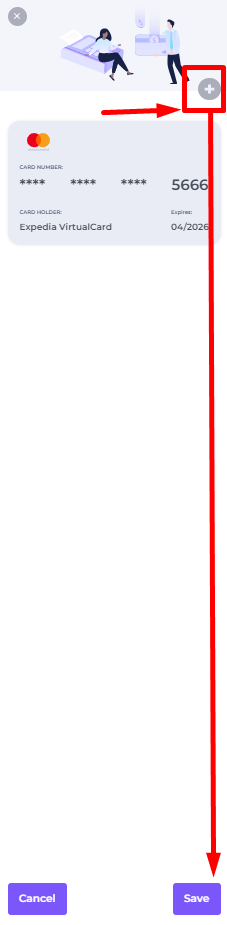
In order to charge credit cards savely ensure yourself the card is beloning to the guest!
To limit charge backs (disputes): use the payment terminal, or send a payment link to the guest. Use Charge only when it concerns a VCC (virtual credit card) or when the guest is no show / has cancelled the booking outside the free cancellation period)
