The default room calendar view is on Room Type. But you can choose different views.
On the right hand top corner of the Room Calendar you can choose Floor, Status and List:
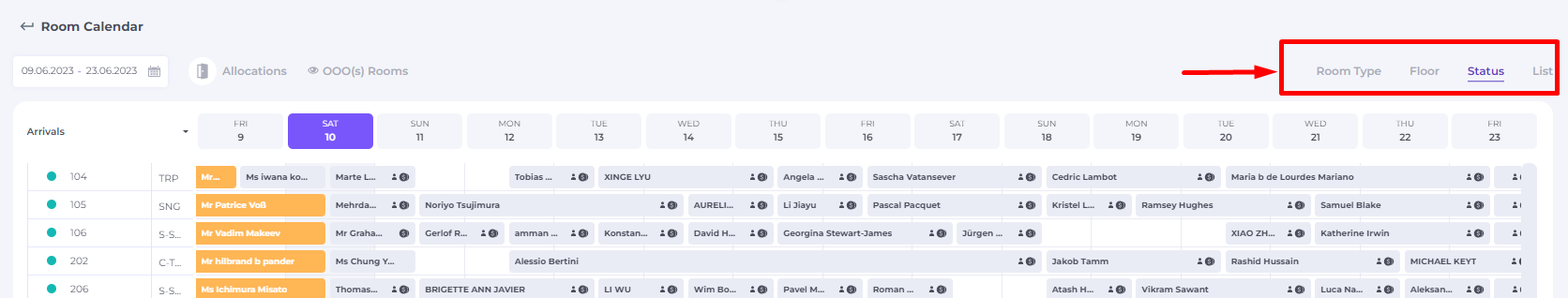
- Floor - to be able to see the reservations per floor, for example to see if there is any availability on a certain floor (this is only possible if all reservations are allocated)
- Status - to be able to see in one glance if there are still departures or arrivals.
Per shift this is an easy way to check in or out as al arrivals or departures are grouped together. - List - to be able to see all room numbers sequential, for example in case you would like to see is a certain room number is available.
