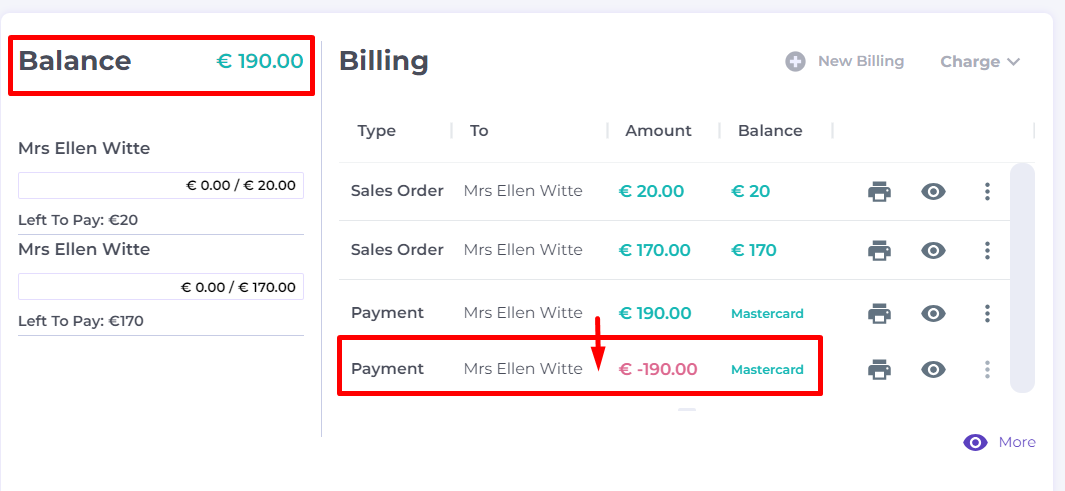A payout is created to correct a Payment/Receipt and/or refund a guest
To show you how to create a payout we have created the following case:
In the example, a receipt has been made for 190 euro by Charge - Manual - Receipt.
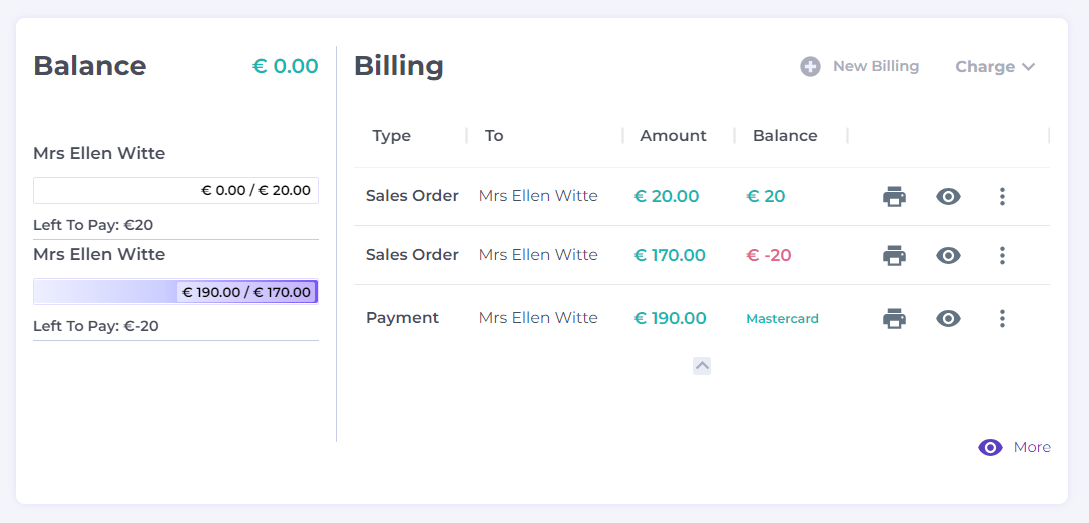
The guest, however, wants to settle 170 for the one Sales Order by Mastercard and the other Sales Orderod 20 euro by cash. Since the receipt/Payment was booked for the total of 190 a correction is needed. In NOOVY this will be done by creating a Pay Out:
Go to New Billing in the Billing Section:
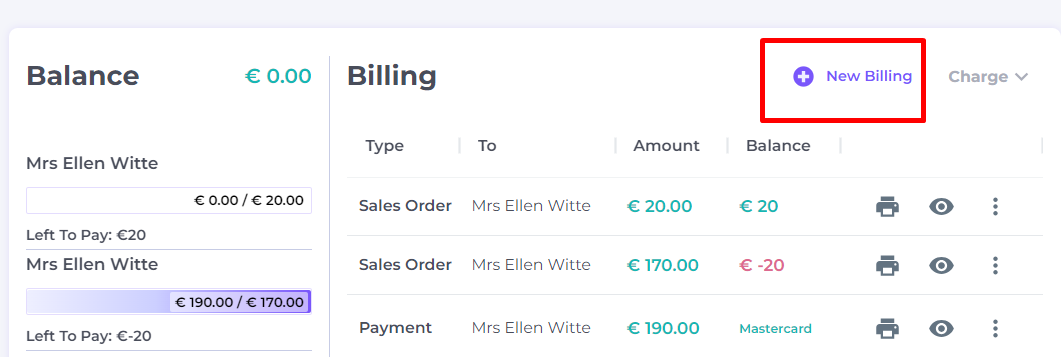
In New Billing :
- TYPE - Payout
- TO - Customer / Travel Agent or Company (when creating a payout these should be the same as the payer on the Receipt you want to correct)
- PAYER - If there are multiple choices to select from the payer options, choose the correct one on the list.
- COVER REFERENCE - Choose the Sales Order that was originally paid with the payment you would like to correct.
- TOTAL - Choose the amount to correct
- PAYMENT METHOD - Choose the same payment method that was chosen for the payment you would like to correct
- The currency should already be default.
- Hit Create New Pay Out

The Payout will now be done.
For the example, this means that the balance is back to its original amount as now a receipt should be created for both open Sales Orders: