Out of Order (OOO): room will be taken out of the inventory, i.e.: unavailable for sales. Out of Service (OOO) room is not available for use and requires attention but will not be taken out of the inventory, i.e. is still open to sales.
When an (technical) issue occurred to a room causing it to become unsellable it needs to be closed with Out of Order. In some cases the issue requires a minor fix, or attention while it is still sellable, it will have to be set as Out of Service. Although not immediately usable, the fix can be done while the room is being sold yet prior guests checking in.
Setting a room to OOO or OOS will be done in the Room Calendar:
- Hoover your mouse to the side bar and click on Room Calendar
- Select the date range in the date range calendar
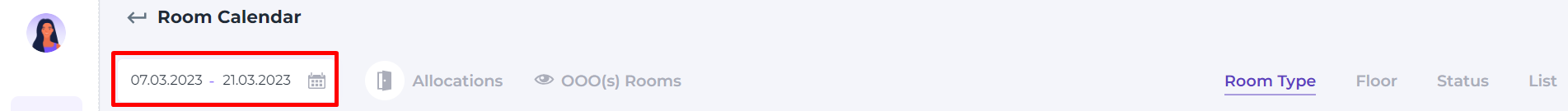
- Go to the room you would like to set either OOO or OOS
- Double click on the first date you wish to set the status to OOO or OOS, you will see a bar appear

- If you wish multiple dates click on the bar, press and hold and drag the bar to the right to the end date of the OOO or OOS. You can opt to not drag and fill out the dates in a later stage explained in this article.
- Click on the + sign on the bar and a pop up will appear. Here you can either choose OOO or OOS

- In a pop up Noovy will ask you for the OOO/ OOS reason and it is here where you can also choose the dates applicable.
If you would like to abort this action click on the bin symbol
Click on Save to proceed.

- The room is now saved as OOO/OOS for the chosen dates.
Hoovering the cursor on the status will show you the reason and by whom this was executed:
- To cancel or change dates of the OOO click on the bar and choose your action:

