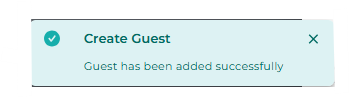How to add a guest to a booking?
After booking creation it is a simple task to add another guest to the booking. The below steps will show you exactly how.
⚠️Important Note:
Adding additional guests can affect the balance. This is important to consider, especially when the booking entered the system through an OTA (Online Travel Agent). Always include any extra costs, that was booked after the booking dropped from an OTA, on a separate proforma, so that when VCC payments are made, the correct invoice is linked to the correct payment and guests pay any additional charges directly on-site.
Also, ensure that the commission is properly verified; do not amend the original proforma with the original reservation amount after adding a guest. In both cases, it is necessary to split the new Proforma where the extra costs were added after adding the new guest to the booking.
Adding additional guests can affect the balance. This is important to consider, especially when the booking entered the system through an OTA (Online Travel Agent). Always include any extra costs, that was booked after the booking dropped from an OTA, on a separate proforma, so that when VCC payments are made, the correct invoice is linked to the correct payment and guests pay any additional charges directly on-site.
Also, ensure that the commission is properly verified; do not amend the original proforma with the original reservation amount after adding a guest. In both cases, it is necessary to split the new Proforma where the extra costs were added after adding the new guest to the booking.
- In the booking page of the concerning reservation go to the "Allocation section" and hit the More button:
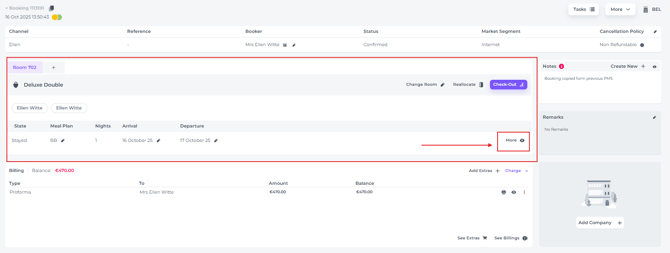
- In the pop up screen that appears lick on Add New Guest :
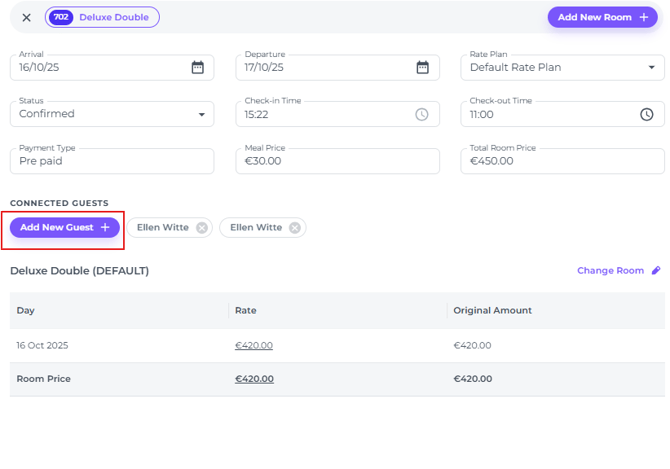
- Fill out the guest details to create a new guest profile:
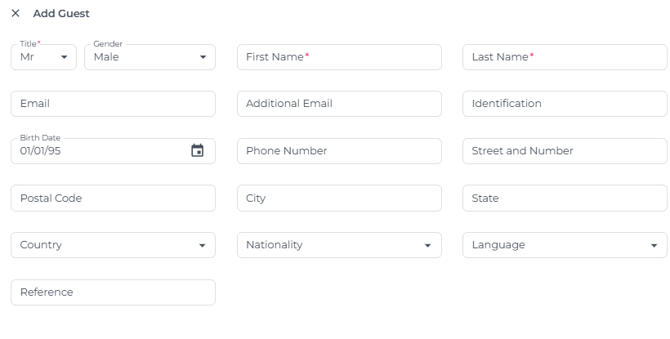
- And hit Save, which will result in a temporary message on your screen and you have now Successfully added another guest to the reservation: