Send payment link to guest or company.
Payment link can be a convenient way for guests to settle outstanding charges or make a payment for their reservation, especially if they are unable to visit the front desk or do not have a credit card or cash to secure and settle the bills. By providing a payment link, guests can easily and securely complete their transactions from the comfort of their own devices.. The use of payment links by hotels can improve the guest experience, streamline the payment process, and provide a secure and convenient way for guests to settle their bills.
To send a payment link to a guest, please follow the steps below:
- Open the reservation in question.
- Navigate to the Billing section on the reservation page.
- Click the "Charge" button, which will display a dropdown menu.
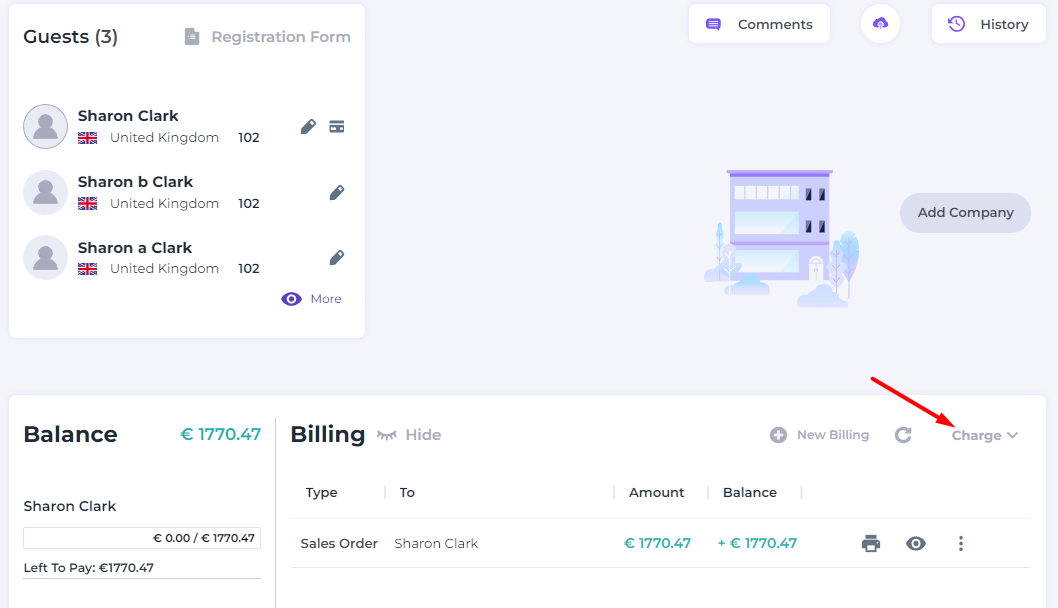
- Select the Payment Link option, which will open a new window.

-
When sending a payment link, you have control over several parameters. You can determine the amount that you would like the guest to pay, specify the recipient email address, and set the number of days before the link expires.
Additionally, it is mandatory to include a message to the customer, which provides them with a clear explanation of the reason for receiving the link. This message helps to ensure that guests are well-informed and have a better understanding of the purpose and urgency of the payment link.
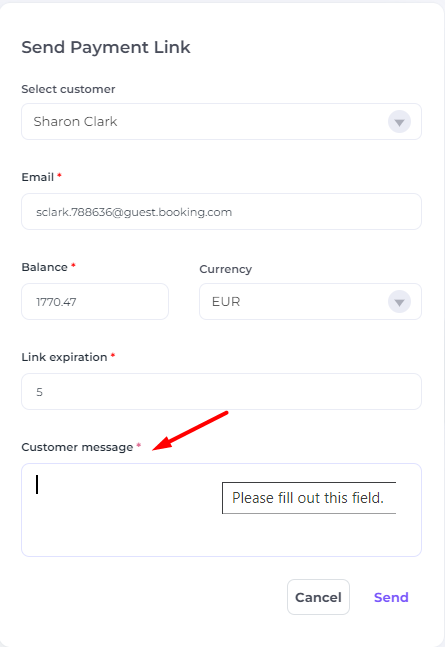
- Click send to finalize the process.
It is important to note that guests will receive the payment link via email. Upon clicking the link, they will be directed to the Stripe payment page, where they can select their preferred payment method and complete the transaction.

If successful, the system will create a payment document for the reservation with clear information that the payment has been collected via payment link method.
