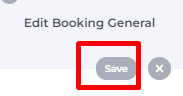A booking page in Noovy consists of several sections. Each section is created to view and amend certain details of a booking.
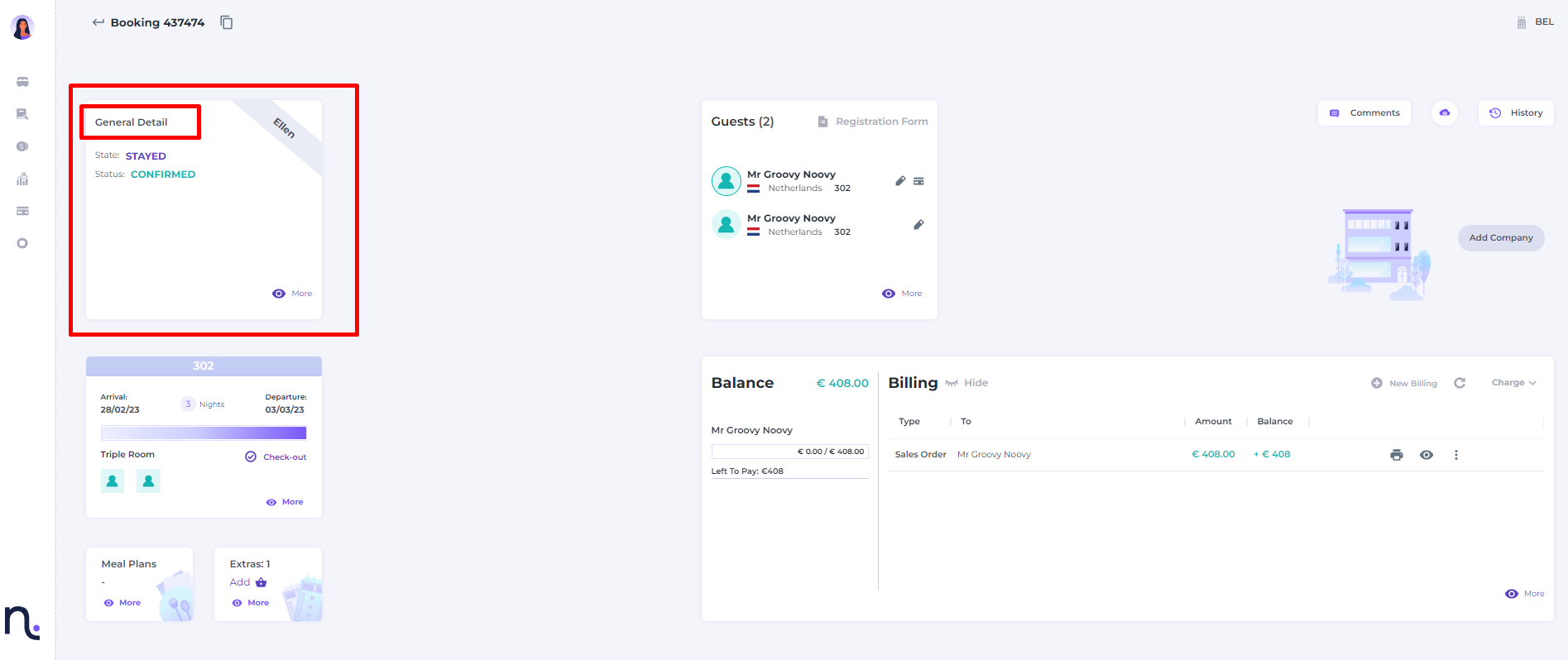
General detail will show you:
- The state of a booking (Future - Arrival - In House - Departure - Stayed - No Show - Quote _ On Request). This function can not be changed manually. It is merely giving you the condition of a booking at that moment in time.
- The status of a booking (Confirmed - Aborted -Rejected - Failed - Cancelled - On Request - Partially Confirmed) This condition can be changed manually, as explained later in this article.
- The cancellation policy that is applicable to the reservation************
- The creator of the booking. This can be the Channel where the guest has made the booking via internet, or, when a Noovy agent has manually created the booking, the name of this agent.
When hitting the view / More button you will activate the pop up screen

Which enables you to edit certain details for section General Details:
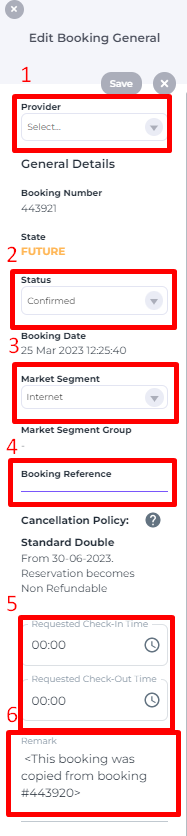
- Provider : the name of the Channel / Online Travel Agent (! ! Please Note that this should never be amended when the booking has automatically dropped in the system. It is only allowed to be changed in a manual booking after for example a booking failed to automatically dropped and you need to define what provider the booking comes from.
- You can choose to change the status, for example cancelling the booking will be done here by choosing Cancelled
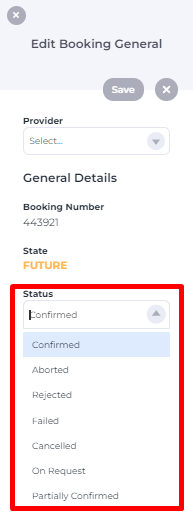
- If segments are set up in the account in the system you will be able to choose the applicable segment here (for example; by email - by phone - walk in etc.)
- The booking reference is the code provided by the Channel/ OTA for this specific booking. Just like with provider this should NOT be changed if the booking has dropped automatically!
- Check -in and Check-out times can be changed here. Mind you, this is when the guest has notified you when the arrival and/or departure time is outside of the regular times. It is up to the hotelier whether this request will be granted and if a surcharge is applicable.
- Remarks are automatic details provided by the Channel/OTA for the specific booking. It could entail the billing instructions, preferences and/or cancellation policies. You can add, or in case of manual booking Create, remarks.
Hit Save on the top right corner of the pop up edit screen in order to save the made changes: