A booking page in Noovy consists of several sections. Each section is created to view and amend certain details of a booking.
Learn here what you can amend in the guest section of a booking.

Generally you will see:
- how many guests are in the reservation
- You can edit their profile (change name, date of birth, nationality etc.) when clicking on the pencil symbol behind the name. A pop up will appear:

- You will be able to add a credit card by clicking on the small credit card symbol:


- Printing or editing a registration form and see whether the online check in feature has been used by the guest (see article "What is Online Check-In?" to learn more): *Note form writer: this article is in progress

- When clicking on the eye symbol (view) you will open up the Guest section and view and/or edit the following:

- Add more guests
- See and edit profile - this will open up a new page where all details of the booker can be viewed (booking history and revenue) and/or edited
- Charge credit card - Charge or Authorise the credit card on file via the Payment Gateway
- Add a comment - This comment will be on the guest's profile, not on the reservation. Yet, every time this profile is used for a booking, the comment will be shown when clicking on the comments or viewing the profile.
*Mind you: no dot will be added to the comments symbol, which is only the case when the comment is added to the reservation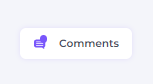
- Edit by clicking on the pencil you will be able to edit the guest details
