How to Email an Invoice?
You can quickly send invoices via email directly to guests or companies. This not only streamlines your billing process and enhances professionalism, but also supports sustainability by reducing paper usage. Follow these steps to get started:
Save the 🌳🌳and send your documents per Email
- Find the booking you would like to send an invoice from (the following article shows you 'How to Find a Booking')
- In the Billing section of the reservation, find the invoice/Proforma that is needing to be send, and click on the eye symbol to open the concerning document:
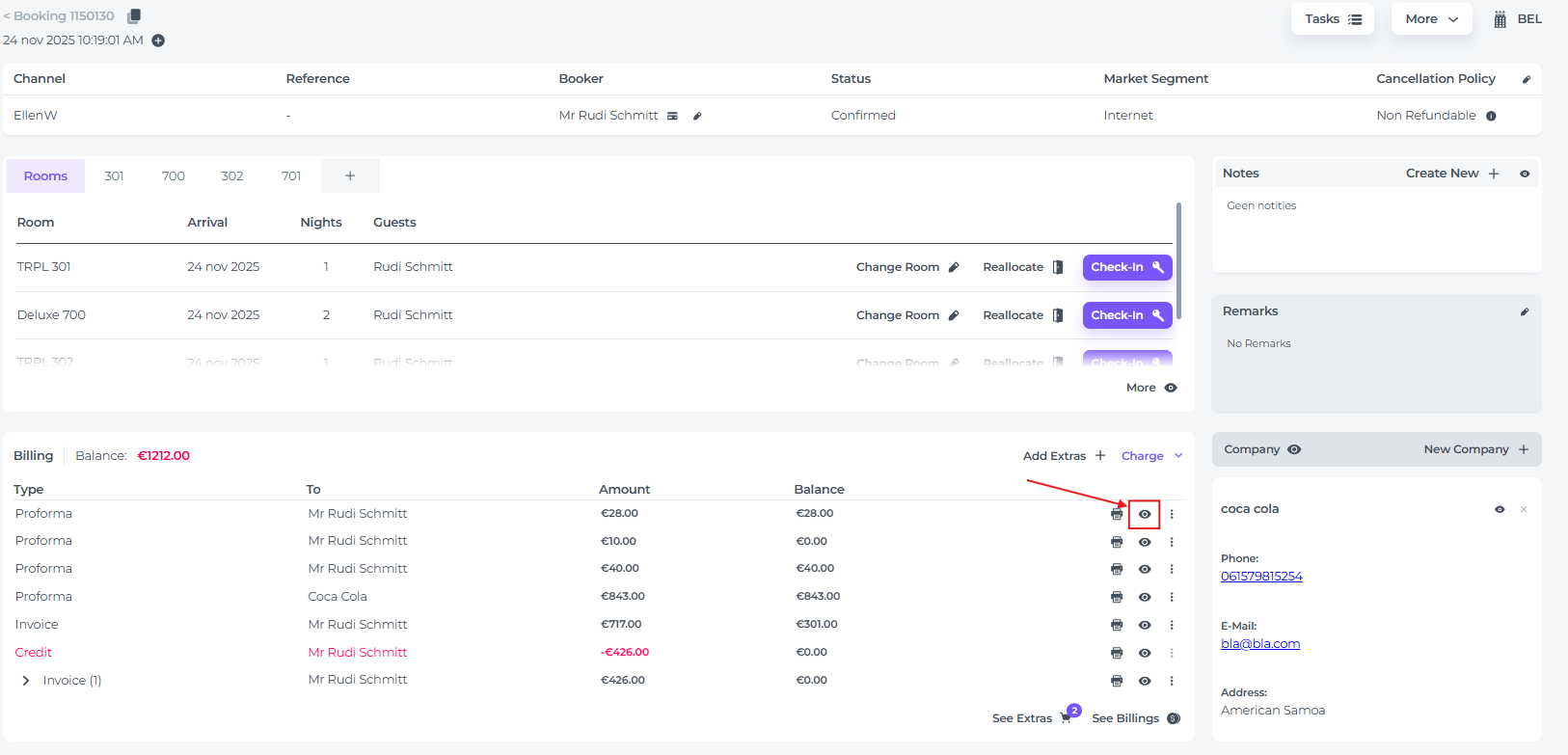
- In the top right corner of the document, enter the email address of the recipient, and click on the purple arrow to send:
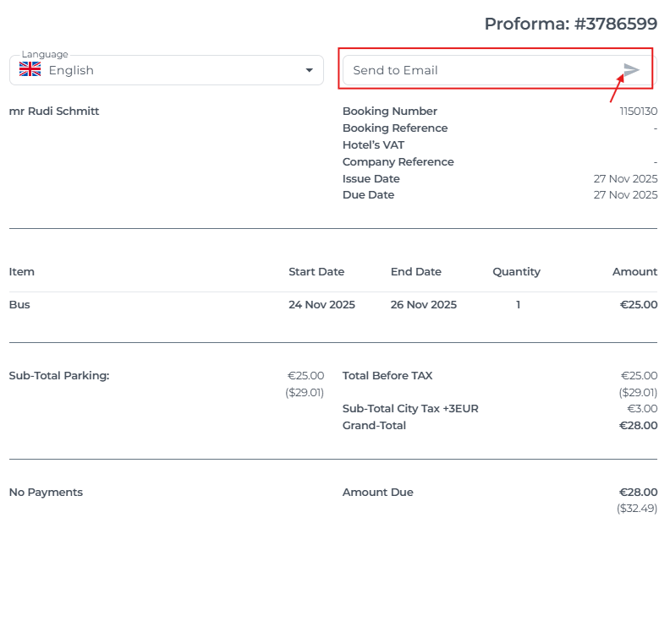
- If the email is correctly sent, the system will temporarily show a pop up message at the bottom of your screen:
 .
.
☝️PleaseNote:
The system does not recognize email addresses that are invalid/non-existent, but it will attempt to send the email. The pop-up will still appear!
Ensure you are certain that you have entered a correct email address.