How to find a booking?
Locating a specific booking can be challenging—especially if you have limited details or if information provided is inaccurate. Discover how to swiftly search for and identify bookings in this article.
The best way to find a booking is to enter the search criteria in the Filter on the top right screen of the Booking List:
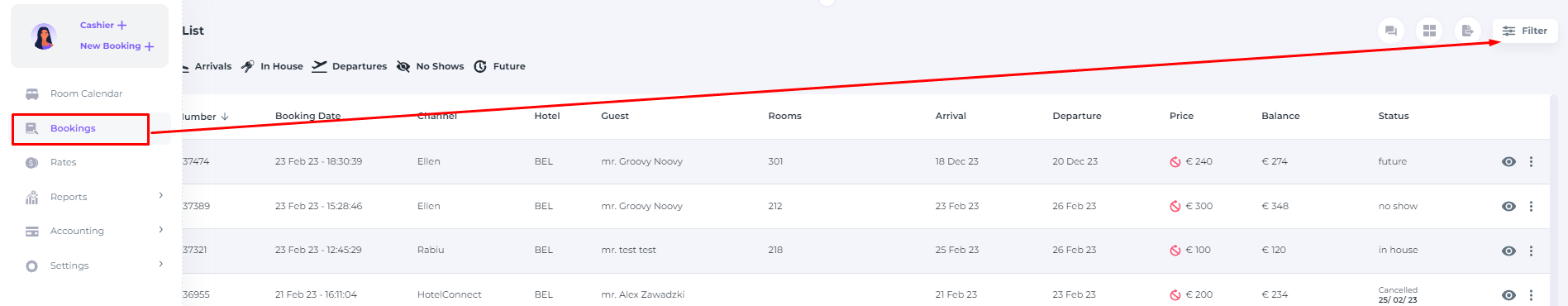
- In the main menu click on Bookings and go to the Filter:

- In the pop up screen enter any known criteria:

📝Note:
The more criteria, the more mistakes can be made and therefore bookings are less likely to be found. Use the criteria one by one rather to add numerous criteria in the filter at once.
Also: Searching by name can be tricky as there might be multiple guests on the booking list under the same name (!)
Once your search has resulted in multiple bookings on the same name, make sure you confirm for example the guest's first AND last name and perhaps even address to assure yourself you are dealing with the correct booking for the right guest.
- If you would like to erase all previously entered criteria click on Reset

- The booking(s) will appear in the booking list.
The more correct details you enter in the filter, the more chances of narrowing down the list.
In the example below the criteria is Guest name 'Ellen' , since only one criteria is entered, the list of bookings with guest name 'Ellen' is most likely long:
However, by adding the last name to the guest name, will make the list significantly shorter, which makes you able to identify the correct boking much easier:
Alternatively, search by name, system booking number or reference number (Channel ID number)in the Search field on top of your Booking List screen:
