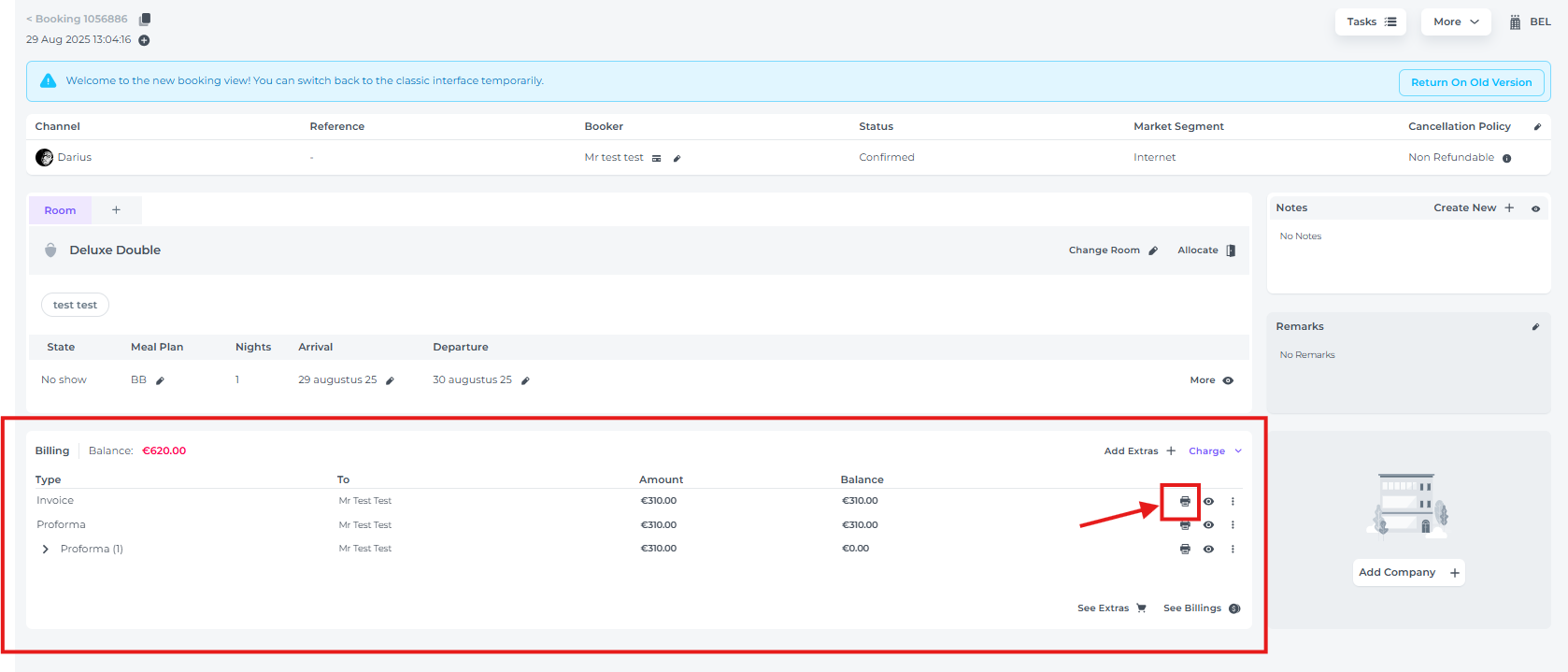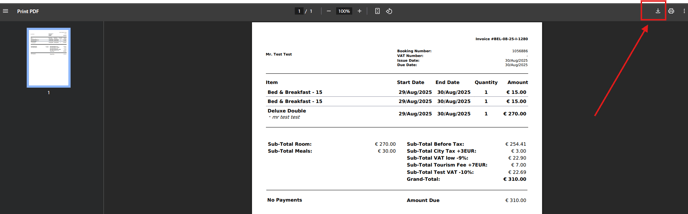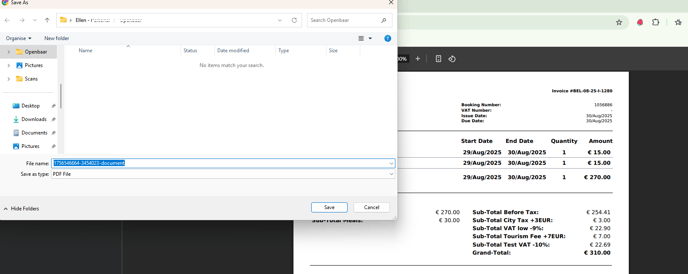How to download an invoice?
In order to neatly file documents and store them on your laptop/PC, you are able to download an invoice easily. For example to categorise per company, only to send all invoices at once every week/ month.
- Find the booking you would like to download an invoice from (the following article shows you 'how to find a booking')
- In the Billing section of the reservation, find the invoice/Proforma that is needing to be downloaded, and click on the Printer symbol behind it on the right side:
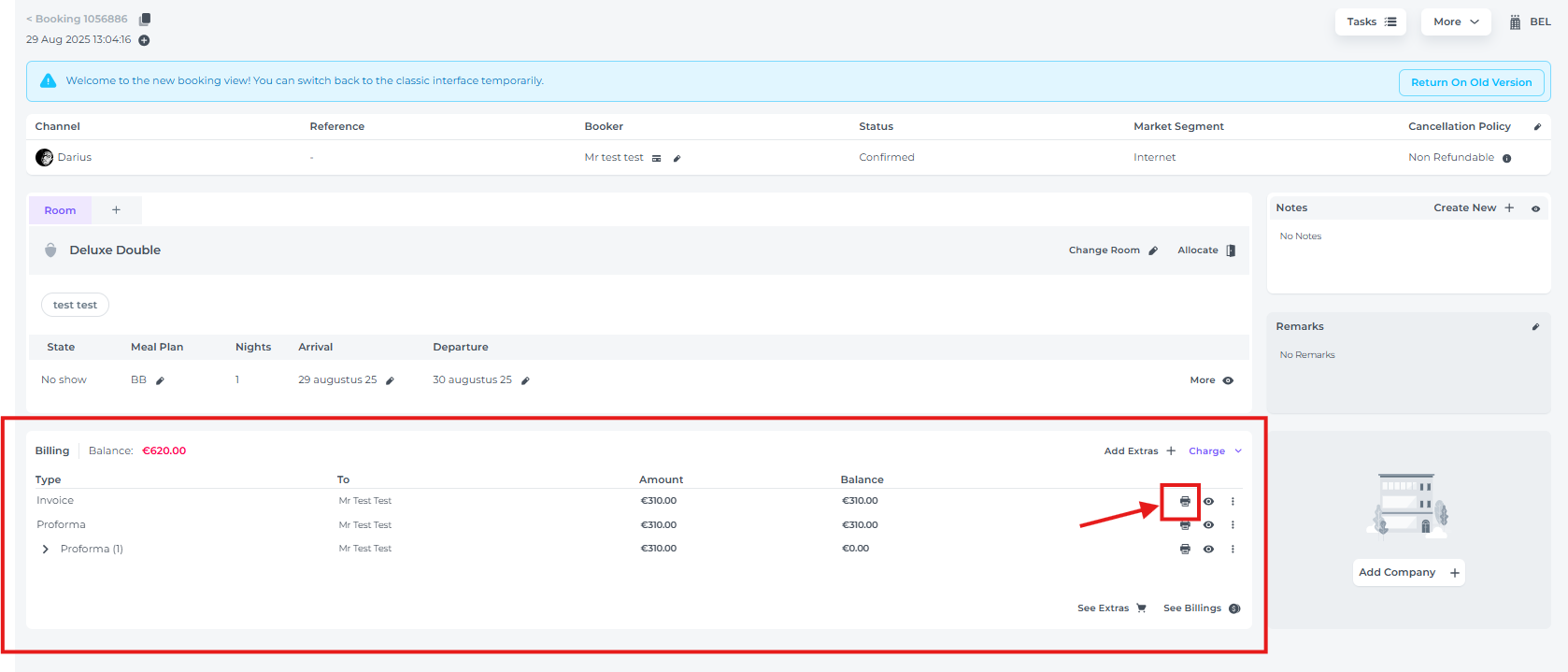
- In the following PDF screen you can not only print the document, but also download it, click on the download icon to do so:
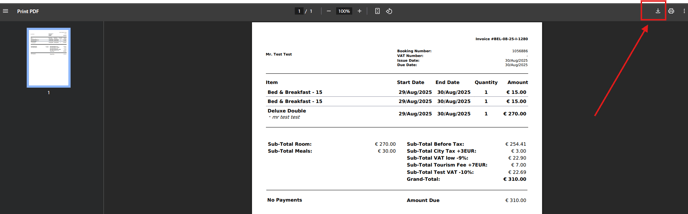
- Name your document and store it where you wish on your Laptop/PC:
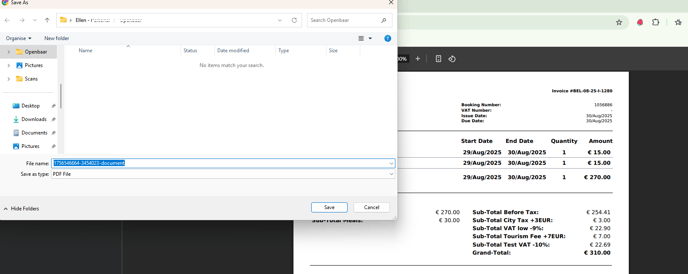
- You will be able to find the document in the desired file afterwards.