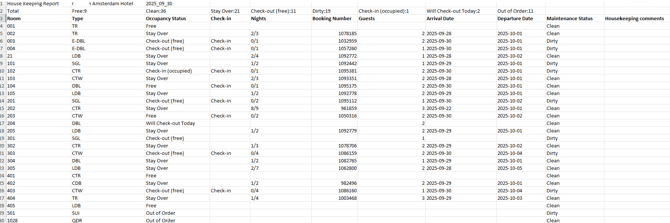The Housekeeping Report explained
To ensure a well-oiled machine within the housekeeping department, a good report is essential. Learn how to read and manage the housekeeping report in this article.
- The Housekeeping Report can be found in the main menu under Reports - Housekeeping Report:
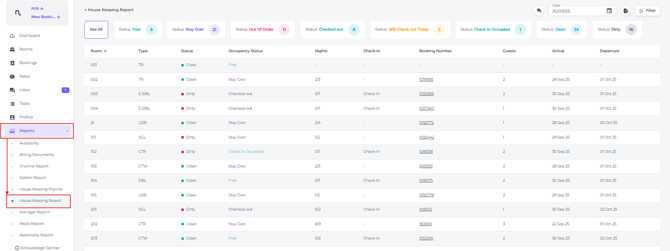
- Use the date picker to select the specific date you would like to view details for:
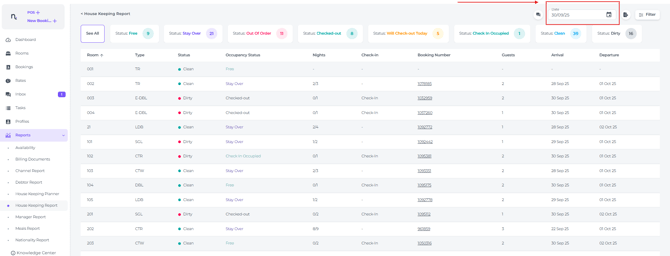
- At the top of the report, you will see a summary showing the number of rooms in each housekeeping status:
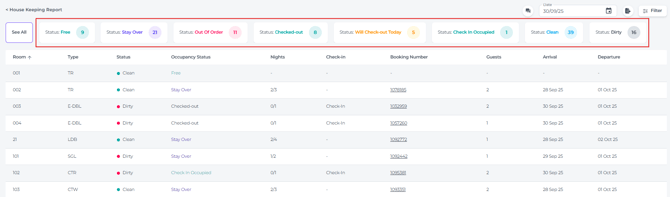
📝Note:
If a particular status is not displayed, this is because there are currently no rooms with that status.
-
- Free - Rooms that are currently unoccupied—these may have been checked out today or have not been used at all.
- Stay Over - The number of Stay Overs that require stay over service
- Out Of Order - Rooms that are unavailable due to maintenance, repairs, or other specific reasons. The Housekeeping Manager should review the OOO status, determine the underlying cause, and coordinate with the team to decide on the required actions for each affected room.
- Checked-out - have been checked out today and require a full cleaning.
- Will Check-out Today - The number of rooms that still need to check out on the current date.
- Check In Occupied - Number of rooms with current day reservations that have already checked in-.
- Dirty - The total number of rooms that have the status dirty.
- Clean - The total number of rooms that have the status clean.
The columns explained:
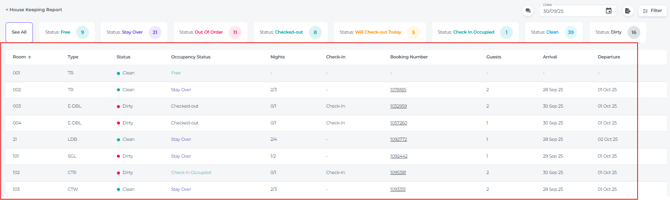
- Room - Room number (or applicable: room name).
- Type - Indicates the category of the room, which is essential for housekeeping planning, as different room types may require varying cleaning times, amenities, or special attention to specific details.
- Status - Dirty or Clean status at that moment.
- Occupancy Status - Free/Checked-out/Stay Over/Check In Occupied/Will Check-out Today
- Nights - The number of nights the current guest(s) have already stayed in the room, out of the total nights reserved for their stay. This information is vital for housekeeping, as bed linen must be renewed after a set number of nights to meet accommodation standards.
- Check-In -The room(s) is assigned to an arriving reservation, housekeeping will prioritise cleaning it before the property's guaranteed check-in time.
- Booking Number - The unique reservation identifier for each booking. Clicking on this number will take you directly to the detailed booking page.
- Guests - The number of guests occupying or stayed in the room, which is crucial for housekeeping to prepare the appropriate amenities and linen.
- Arrival - When has the guest has arrived or will arrive.
- Departure - When has the guest has departed or will depart.
The Filter allows you to narrow down the search:
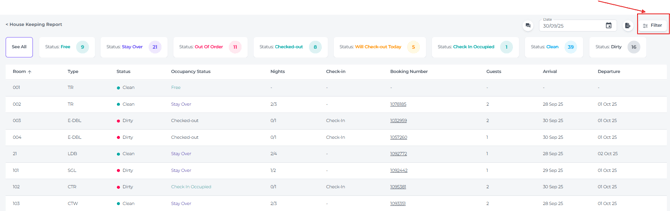
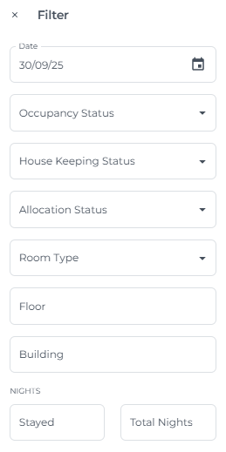
The Comment icon displays all internal comments within the reservation that are directed to the Housekeeping department.
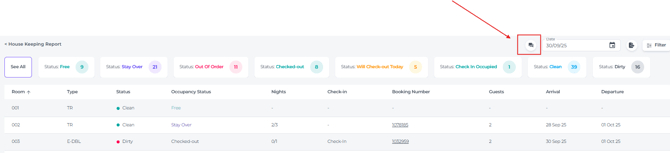
💡Tip:
Export the report by clicking on the Export button:

The PDF file will look like this: 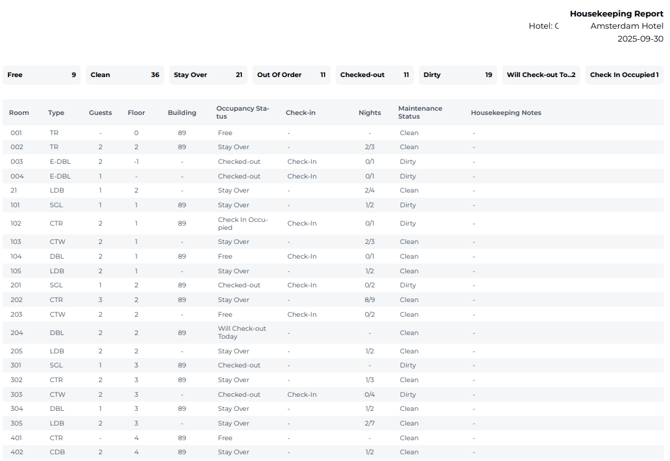
The same information in Excel format :